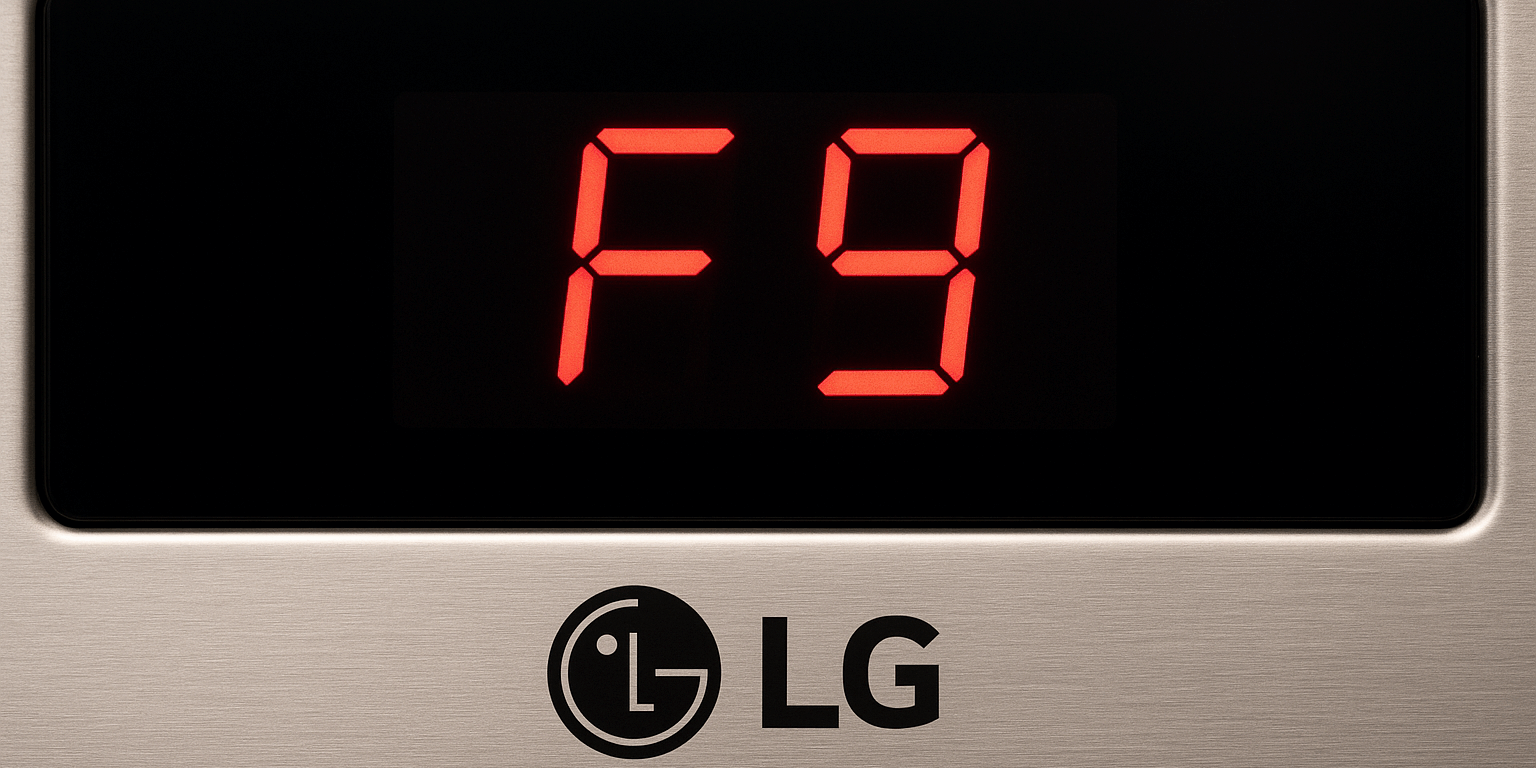When your LG oven not heating and displaying F9, it’s warning that it didn’t reach 150°F or more within the preset time. In short — the oven isn’t heating up fast enough. You may notice that the oven feels warm but never gets hot enough to cook, or it takes far longer than usual to preheat.
This fault is common in Atlanta homes with LG gas ranges that use an electronic igniter, as well as in electric models that rely on dual heating elements.
🔍 LG Models That Commonly Show the F9 Error
These LG models are most frequently reported with F9 and “not heating” issues:
- LG LSG4513ST
- LG LRE3061ST
- LG LRE3083ST
- LG LRE3193ST
- LG LWS3063ST
- LG LWD3063ST
If you own one of these ovens and it won’t preheat or heat properly, the underlying cause is usually a failed heating or ignition component.
🔧 Top Causes of LG Ovens Not Heating (F9 Error)
If your LG oven won’t heat, one of these components is likely at fault:
- Weak or faulty igniter (gas ovens) – The igniter glows but isn’t hot enough to ignite gas.
- Burned-out heating element (electric ovens) – The bake or broil element may be open or shorted.
- Defective temperature sensor – The oven’s thermistor may be misreading the internal temperature.
- Relay or control board failure – Power isn’t being sent to the heating circuit.
- Loose or damaged wiring – Voltage drops or burnt connectors can interrupt heating.
A professional technician can quickly test these parts using a multimeter and pinpoint which one failed.
Professional LG Oven Repair in Atlanta
If you’re in Atlanta, Alpharetta, Roswell, Marietta, or Sandy Springs, our local appliance repair specialists can help diagnose and fix your LG oven not heating issue — usually the same day. We carry common parts like igniters, sensors, and control boards for fast, reliable repairs.
When your oven stops preheating or keeps showing F9, here’s what our technicians typically do:
- Test the igniter amperage (for gas models).
- Measure sensor resistance (around 1,100–1,300 Ω at room temp).
- Inspect bake and broil elements for continuity.
- Check voltage output from control and relay boards.
- Replace any defective parts and verify proper heating operation.
🏠 Quick Tips for Homeowners Before Calling for Service
Before you schedule a repair:
- Reset power – Turn off the oven breaker for 5 minutes, then power it back on.
- Check for visible heating – Look for a glowing element or igniter when you start a bake cycle.
- Don’t keep restarting – If the F9 code reappears, it confirms a part needs to be replaced.
Once you’ve confirmed the oven still won’t heat, it’s best to call an Atlanta appliance repair service experienced with LG F9 codes. Most repairs are affordable and can extend your oven’s life for years.
✅ Need Help with Your LG Oven Not Heating in Atlanta?
Whether your LG oven won’t preheat, shows an F9 error, or just takes too long to reach temperature, our licensed Atlanta technicians can help. We service all major LG models and carry OEM-quality parts to ensure lasting repairs.
📍 Serving Atlanta, Alpharetta, Roswell, Marietta, and Sandy Springs
📞 Call or text (404)903-1453
💻 Schedule online: https://atlantaappliancesrepair.net/appointment/